-
Posts
185 -
Joined
-
Last visited
-
Days Won
5
Content Type
Profiles
Forums
Gallery
Blogs
Events
Store
Downloads
Posts posted by Vinixs
-
-
2 minutes ago, Faacto said:
nice bot
ain’t it beautiful?
-
19 hours ago, ThatOneTqnk said:

‘preciate it!
-
55 minutes ago, Motionq said:
I hate that bot
It’s an op bot
-
-
-
14 hours ago, XXXCanadian said:
Client Manager
____________________________________________
Information
Client Manager is a Light weight Management Skript.
Client Manager is also Compatible With Luckyperms, Groupmanager and Pex
With Client Manager Skript installed you will get no lag and have the ability to set ranks from
Builder, helper, Mod, Senior mod, Admin, Manager, developer and Owner.
We've also added a Custom Heart Rank!
____________________________________________
Commands
Client Manager Command list!- /rank - Have a Look at the Premade ranks
- /rank <player> <rank> - Set a Rank to the Player
____________________________________________Permissions
Client Manager Permission list- perm.updaterank
thats it. You must create your own permissions within
your rank manager From our list
____________________________________________
Code
Client Manager GM (Group Manager)
Client Manager LP (Luck Perms)
By - XXXCanadian
Cool skript

-
7 hours ago, Aurrra said:
i didn't even realize people still remembered i skripted lmao
Dude you made some pretty cool servers
That plot creative build server you had wasn't half bad

-
1 hour ago, Harry said:
Hello peeps nice to meet you all, iv'e been playing Minecraft for many years thought i'd start my own uhc server so if any of you peeps are on UK time and want to play in the near future just leave me a message and i'll send you a discord invite later dudes
Nice to meet ya, Harry!
-
3 hours ago, Swayl said:
I remember when @Vinixs was staff
Low Blow!
-
 1
1
-
-
1 minute ago, BennyDoesStuff said:
who remembers minehut in 2014? hello? nobody..?
wowwwww
-
Thanks! Appreciate it

-
1 hour ago, NMGMath said:
Im having trouble with commands
if you have the world guard plugin, you need to give them a permission node. Not sure if there's a specific node for building, but worldgaurd.* is the admin perm.
Otherwise,
Please elaborate more on what you're having issues with.
-
Suggestion
in Addons
1 minute ago, Vane said:spigot page looked cool but I changed my mind, might be better with the bag coins plugin.

-
Suggestion
in Addons
7 minutes ago, Vane said:It is on there but its one version behind. BagOfGold still stays on my suggestions

I like that plugin, cool plugin for Survival servers
-
Suggestion
in Addons
Just now, Vane said:Not sure, will check. That might be a different one
Sure thang
-
Suggestion
in Addons
55 minutes ago, Vane said:MobHunting, get rewarded from killing mobs https://www.spigotmc.org/resources/mobhunting.3582/
BagOfGold (drops bag of gold when someone killed a mob, this is linked with MobHunting) https://www.spigotmc.org/resources/bagofgold.49332/
OreCrops (Plant and grow your very own orecrops) https://www.spigotmc.org/resources/orecrops-1-13-1-14-plugin.68205/
AdvancedOreGenerator (Because CustomOreGen hasn't updated) https://www.spigotmc.org/resources/advancedoregenerator.51153/
All work on 1.14.x
Isn't MobHunting already a plugin on Minehut?

-
26 minutes ago, Infiniticy said:
To you as well

Already on it

-
1 minute ago, Infiniticy said:
I feel you brother, I will end up on this list as well, along with Arcanical.
Best of luck, my friend
-
12 minutes ago, Farwl said:
Whole server on one survival world...that actually sounds dope.
It was pretty fun until the players with diamond sets camped the spawn
-
Not Joining
in Help
1 hour ago, TheAwesomeShark said:it wont let me join the minehut servers because it is not associated with minecraft
Uh, could you elaborate more on what's going on? This is very vague.
-
1 hour ago, _C02 said:
Let's find out how long you've been here!
Say something about Minehut that's happened in the past and see if people remember it!
Do you remember when Minehut had an official Parkour server?
Anybody remember when Minehut had a server outage and Luuke opened a survival world to keep everyone busy

-
22 minutes ago, Nomadicninja said:
So I am new to this, but I was wanting know is there is a way to keep the server running all the time? If you know I whould like some help
The only way to keep a server running 24/7 is if you afk on the server without disconnecting. However, i wouldn't suggest doing so, keeping your server online for a long period of time could cause a massive amount of lag. If you were to do anything involving it being up 24/7, make sure you have a restart periodically.
-
 1
1
-
 1
1
-
-
How to make a bot with Skript!
Ever since Vixio was added to Minehut, not a lot of people, that I've seen, have been using it. Vixio is a skript addon that lets you fully setup, and launch a bot for your server. The steps aren't too hard, but they can get a little tricky. It's not a lot different than making one with Javascript. Make sure your server is fully stopped, and make sure Vixio is actually installed (Sounds dumb, but i forget to install it every time).
Setup
1. First, what you need to do is setup your bot. Create your bot Here. From here, click "New Application", as shown in the image below.

After this, you will need to name your bot, you may choose any name, but just know, mine's better.

After you have chosen a name for your bot, click "Create". This will then take you to your application page. From here, click the "Bot" category on the left side of the page.

After this, it should ask if you would like to, "BUILD-A-BOT", from here, click "Add Bot", and then "Yes, Do it!"

There ya go, you created a discord bot! However, you are only half way done. You still need to get this bot online.
Getting the bot online
Getting the bot online isn't too hard. Just make sure you don't show anyone your bot token. This could lead to some things that you really don't want to get into. Below the name of the bot, there should be a blue text saying "Click to Reveal Token". Copy this token!

After you have copied the bot token, this is where you start writing your skript.
on skript load:
login to "TOKEN" with name "NAME"After this, invite your bot to the discord server you want it in. Do this by getting your Client_Id. Your Client_Id should be located where the bot token was.

After this is copied, paste your Client_ID into this link, replacing the X's. https://discordapp.com/oauth2/authorize?client_id=XXXXXXXXX&scope=bot&permissions=0and
This is what it should look like,

Click, "Authorize".
Complete the captcha, and check your discord for the bot.

After this is completed, restart your server, and there ya go. You just created a bot with skript. No code needed, + the skript is 2 lines!
Note, that this isn't EVERYTHING, Vixio offers. Sure it got your bot online, but you can also link your variables, events, commands, etc to your bot. You can create a variety of cool things with this. For my server, Multiples, i created a report system. You type "/report (reason)", into Minecraft, afterwards, it logs it into a discord channel, where the staff members can handle it through there. This makes it so the staff team has a log of the reports on Discord.
Report prompt:

Report Message:

Discord Message:

The reaction will check if the report was handled or not!
Hope you enjoyed the Vixio tutorial, if this helped you, be a kind soul and react to the post!
If you want to learn how to make bot commands, I will be making another tutorial on that, so keep an eye out!
-
 5
5
-
-
53 minutes ago, Lotix said:
Hi, I'm Lotix or Diddyz, some information about me include:
- I have been playing Minehut for a year or 2 now.
- I am a donator, PRO in specific
- I enjoy playing and skripting Prison related servers
- I am currently a Warzone JR.MOD
Ok, have a great day!
How's it goin', Lotix o/






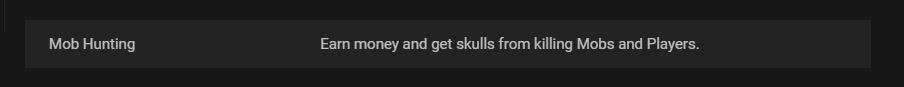

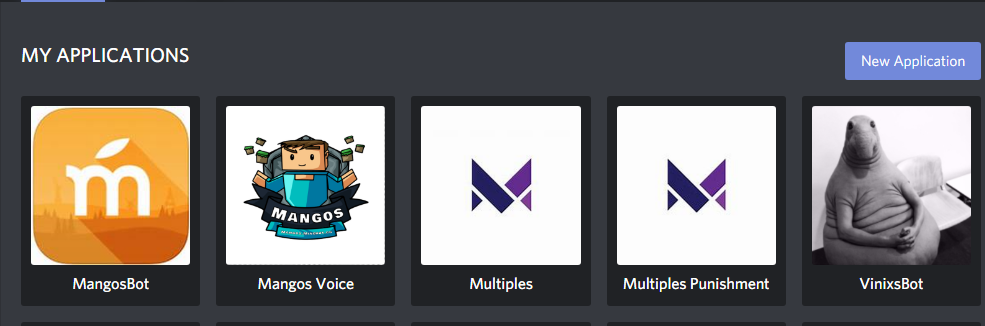
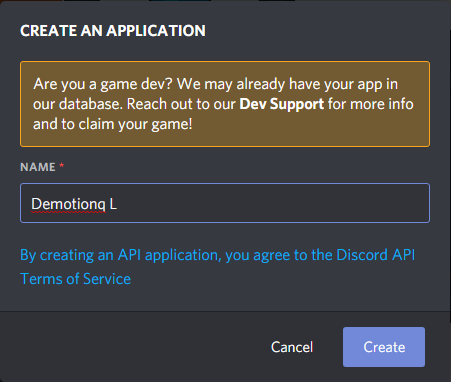
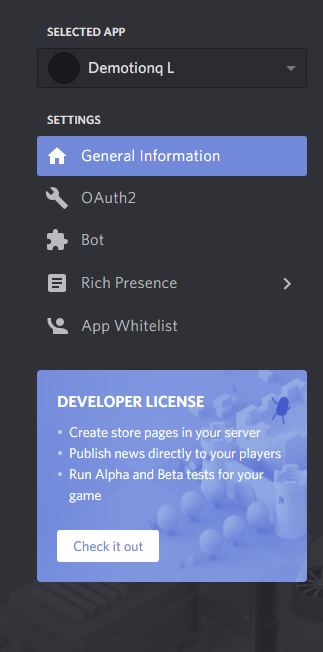
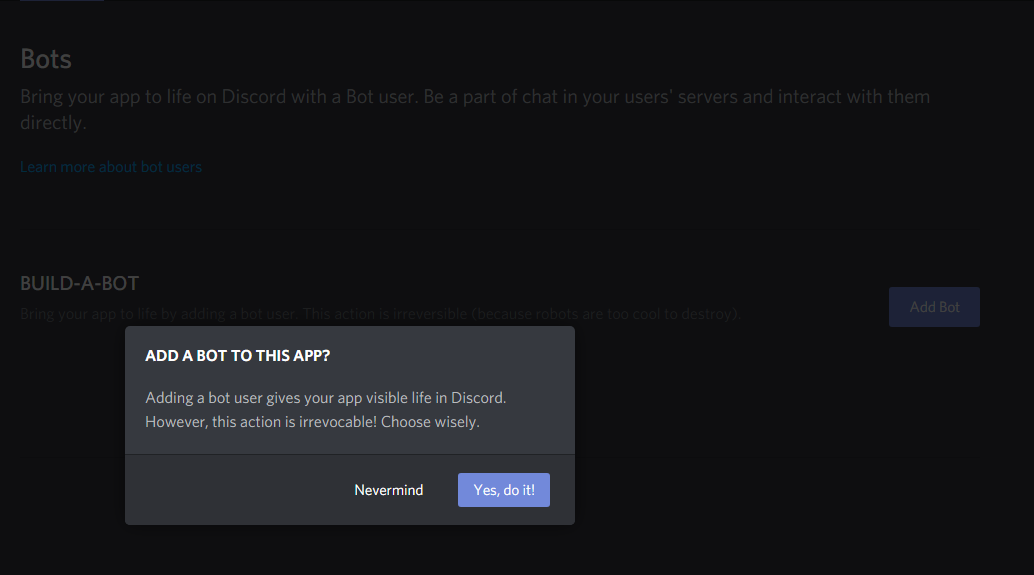
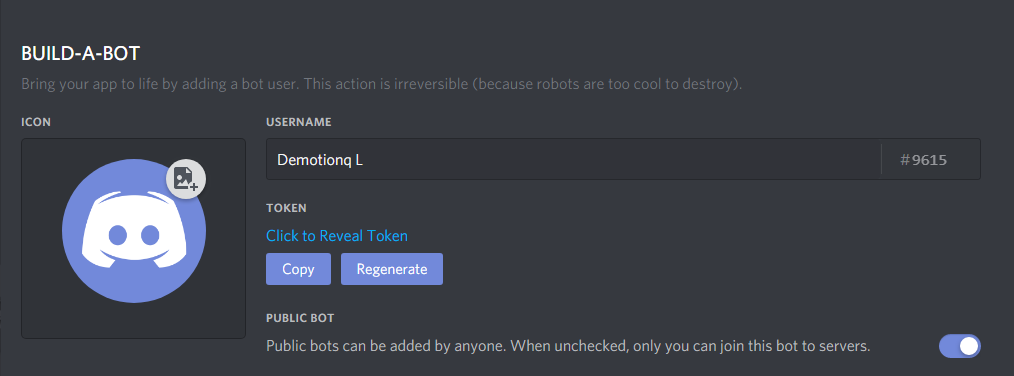

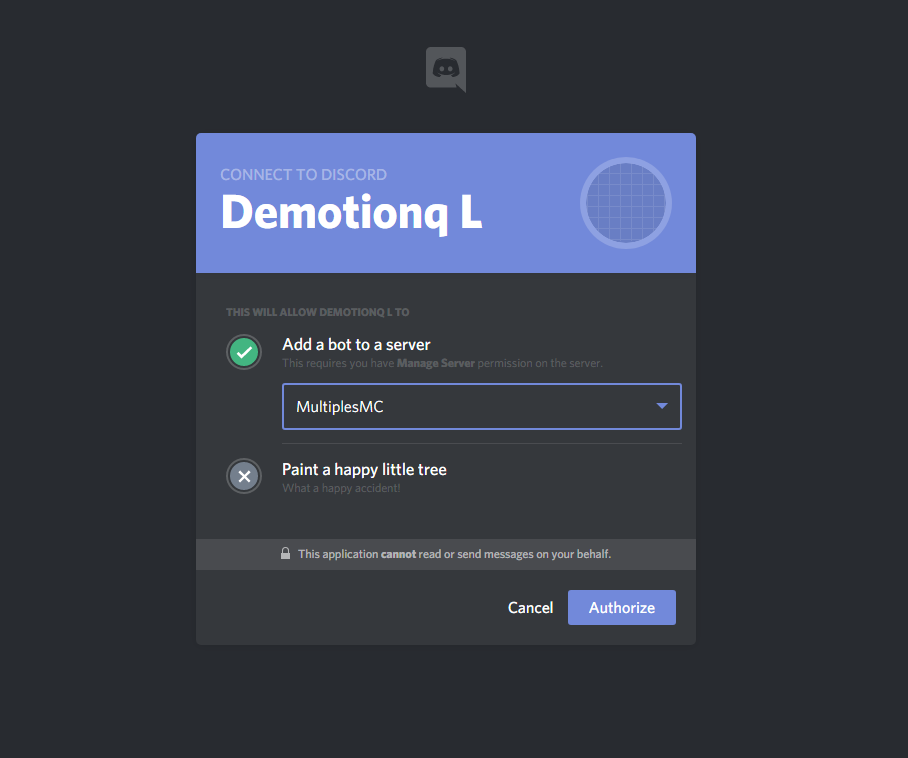



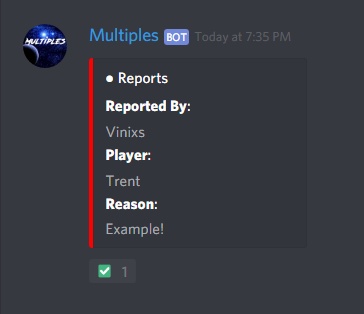
Minehut cCSC Regulations
in General
Posted
Golden
+1